| Author |
Message |
|
|
Post subject: Advanced config in Ambient
 Posted: Apr 10, 2006 - 20:55 Posted: Apr 10, 2006 - 20:55
|
|
Order of the Pegasos


Joined: Aug 16, 2003
Posts: 2538
Location: Göteborg
|
|
Hi,
I think there is some people using the nightly builds of Ambient. And there have been some changes in the latest days, why Im posting this here. There is possibility with an advanced config.
- You can for instance choose to hide the My MorphOS icon and/or change name on it to something that You like better.
- You can turn desktop double click on and of.
- You can change the behavoiur of drag'n drop functions.
- There is a commodity filter.
You make this changes in the file Advanced.conf included in the archive.
I also made a MorphUP package, if someone would like to try it out. Link to package
If you test it, please post some feedback, or if it does not work. You need to unpack the package using MorphUP to some location in your system, and when unpacked use the included installer for proper installation.
Read always the changelog before using a nightly build: http://daily.ambient-desktop.org |
_________________
Mvh Gunne
|
| |
|
|
|
 |
|
|
Post subject: RE: Advanced config in Ambient
 Posted: Apr 12, 2006 - 14:10 Posted: Apr 12, 2006 - 14:10
|
|
Order of the Pegasos


Joined: Aug 16, 2003
Posts: 2538
Location: Göteborg
|
|
Hi,
There have been further configuration possibilities in Advanced.conf in the latest build.
Read the changelog here: LINK |
_________________
Mvh Gunne
|
| |
|
|
|
 |
|
|
Post subject: RE: Advanced config in Ambient
 Posted: May 07, 2006 - 19:22 Posted: May 07, 2006 - 19:22
|
|
Order of the Pegasos


Joined: Aug 16, 2003
Posts: 2538
Location: Göteborg
|
|
Time for a screenshot 
Magic User Interface 4.0 alpha configuration window.

Can be used together with Ambient daily builds |
_________________
Mvh Gunne
|
| |
|
|
|
 |
|
|
Post subject: RE: Advanced config in Ambient
 Posted: May 17, 2006 - 18:21 Posted: May 17, 2006 - 18:21
|
|
Order of the Pegasos


Joined: Aug 16, 2003
Posts: 2538
Location: Göteborg
|
|
 |
_________________
Mvh Gunne
|
| |
|
|
|
 |
|
|
Post subject: RE: Advanced config in Ambient
 Posted: Jun 03, 2006 - 19:06 Posted: Jun 03, 2006 - 19:06
|
|
Order of the Pegasos


Joined: Aug 16, 2003
Posts: 2538
Location: Göteborg
|
|
Advanced.conf in Ambient have become more advanced 
There is now 16 different functions that You can set too Your own taste. Here's a list of the functions.
# mymorphosicon = off
Controls the display of the My MorphOS icon on the desktop. Default is on.
# mymorphosname = "My MorphOS"
Overrides the localized default name for "My MorphOS".
# desktopdoubleclick = on
Double click on Desktop background opens a Listview. default is off
# hci_conformity = true
Changes the behaviour of file drag'n operations. Normally drag'n'drop will always copy the file and ALT+drag'n'drop will always move the file unrelated if the target is same volume or not. (default: false)
# commodityfilter = "~(Newstring.mcc)"
Allows to filter which Commodities are shown in Exchange. This is useful to hide programs which announce themself as Commodity, but aren't real Commodities.
# trapmultiview = true
# trapmore = true
Allows you to trap certain default tools and use ambients internal views instead. (default: false)
# powerstatus = off
Changes if computer power status is showed in System Monitor (default: on)
# iconfade = on
Eyecandy that makes new icons to slowly fade in on the desktop. (default: off)
# iconhover = on
Highlight icons when moving the mouse over them (default: off)
# popuprename = false
Use a popup window for rename options instead an inline string gadget (default: true)
# ghostdeficons = false
Icons of files without own .info file shows ghosted (default: true)
# arrowforshortcuts = off
Shortcut icons on desktop have a small arrow so they can be better differentiated from appicons, etc. (default: on
# sfx_boot = "Media:mp3/music.mp3"
# sfx_panelzip = "sys:Prefs/Presets/Sfx/wush.aiff"
# sfx_panelunzip = "sys:Prefs/Presets/Sfx/wushreverse.8svx"
Plays a sample on the named event. sfx_boot for instance plays the sample each time You start Ambient.
------
Grab Your daily build of Ambient at www.ambient-desktop.com ! |
_________________
Mvh Gunne
|
| |
|
|
|
 |
|
|
Post subject: Re: RE: Advanced config in Ambient
 Posted: Jun 03, 2006 - 23:32 Posted: Jun 03, 2006 - 23:32
|
|
Newbie
Joined: Jul 12, 2005
Posts: 14
|
|
| gunne wrote: | # hci_conformity = true
Changes the behaviour of file drag'n operations. Normally drag'n'drop will always copy the file and ALT+drag'n'drop will always move the file unrelated if the target is same volume or not. (default: false)
|
ROTFL!!!!! |
|
|
| |
|
|
|
 |
|
|
Post subject: RE: Re: RE: Advanced config in Ambient
 Posted: Jun 04, 2006 - 06:24 Posted: Jun 04, 2006 - 06:24
|
|
Order of the Pegasos


Joined: Aug 16, 2003
Posts: 2538
Location: Göteborg
|
|
mejde,
Whats so funny ? Please explain. |
_________________
Mvh Gunne
|
| |
|
|
|
 |
|
|
Post subject: RE: Re: RE: Advanced config in Ambient
 Posted: Jun 04, 2006 - 06:40 Posted: Jun 04, 2006 - 06:40
|
|
Order of the Butterfly


Joined: Aug 26, 2003
Posts: 1784
Location: Malmö
|
|
|
|
|
 |
|
|
Post subject: RE: Re: RE: Advanced config in Ambient
 Posted: Jun 04, 2006 - 07:52 Posted: Jun 04, 2006 - 07:52
|
|
Order of the Pegasos

Joined: Jan 22, 2004
Posts: 2517
Location: Göteborg
|
|
|
|
|
 |
|
|
Post subject: RE: Re: RE: Advanced config in Ambient
 Posted: Jun 04, 2006 - 08:01 Posted: Jun 04, 2006 - 08:01
|
|
Order of the Pegasos


Joined: Aug 16, 2003
Posts: 2538
Location: Göteborg
|
|
dholm,
Im glad You are happy.
Do you feel You may want to share with other readers what You feel is so funny ? |
_________________
Mvh Gunne
|
| |
|
|
|
 |
|
|
Post subject: RE: Re: RE: Advanced config in Ambient
 Posted: Jun 30, 2006 - 17:48 Posted: Jun 30, 2006 - 17:48
|
|
Order of the Pegasos


Joined: Aug 16, 2003
Posts: 2538
Location: Göteborg
|
|
|
|
|
 |
|
|
Post subject: RE: Re: RE: Advanced config in Ambient
 Posted: Jul 01, 2006 - 08:40 Posted: Jul 01, 2006 - 08:40
|
|
Order of the Butterfly

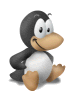
Joined: Jan 14, 2004
Posts: 1940
Location: Karlsborg,Sverige
|
|
| haha lol mr.b0gus and his hci |
_________________
RR!
|
| |
|
|
|
 |
|
|